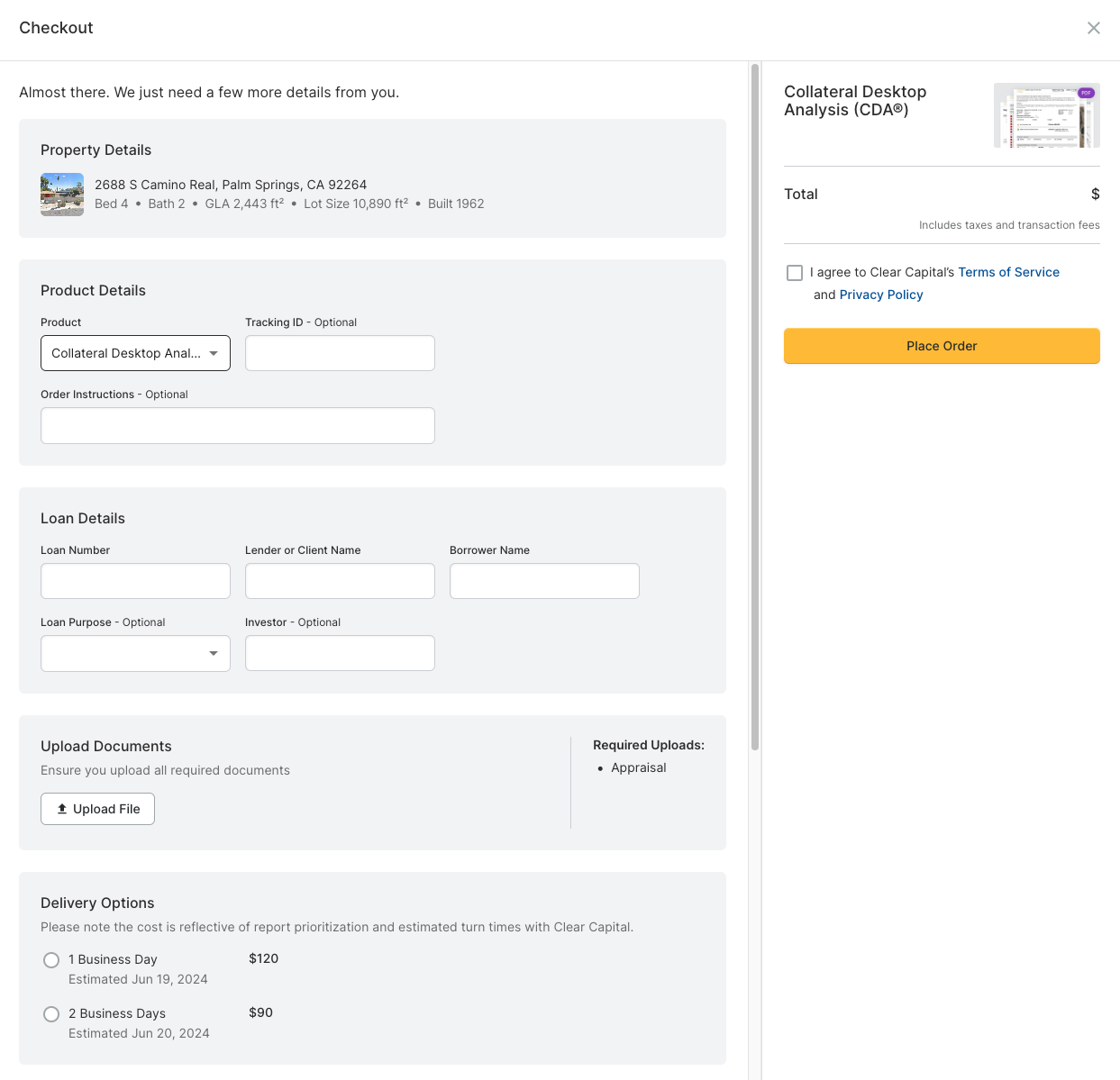To start ordering any product via the Portal, all you have to do is enter an address!
- Navigate to the home page at portal.clearcapital.com.
- Enter the property address.

- You will be directed to a property information page that displays a street-view image and some property details. Beside the property information, you will see all available products for that property.

- If you are ordering a ClearProp or ClearAVM, you will be taken to an order form where we provide the ability to add a Tracking ID and your payment information
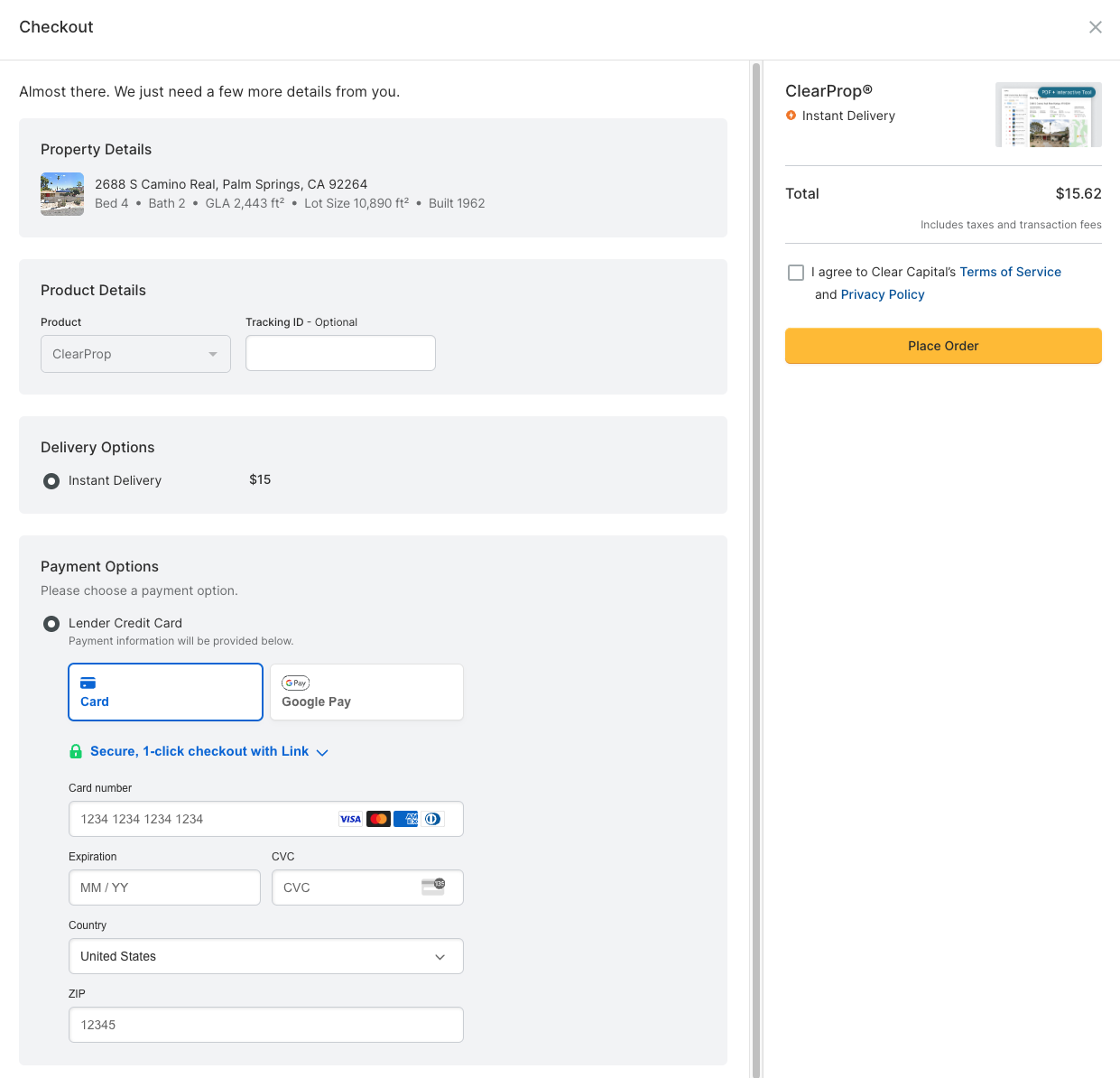
- If you are ordering a CDA, Broker-Based Valuation, or Property Condition Inspection, you will be taken to an order form where we require a few additional pieces of information before the order can be processed.
- Please see our article about ordering CDAs, Broker-Based Valuations, or Property Condition Inspections for more details.
- If you are ordering a ClearProp or ClearAVM, you will be taken to an order form where we provide the ability to add a Tracking ID and your payment information