ClearProp has access to historical photos that can show how a property has changed over time. This is helpful where images can show renovation or additions to the property and are almost as helpful as ordering an inspection. If we have recent photos and historical photos, this can be an opportunity to determine if an inspection is necessary.
To find historical photos:
- go to the Subject tab (first tab)
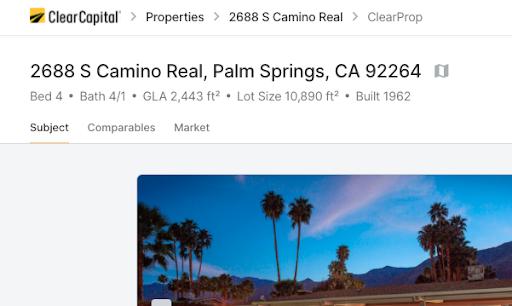
- Select any image from the image carousel
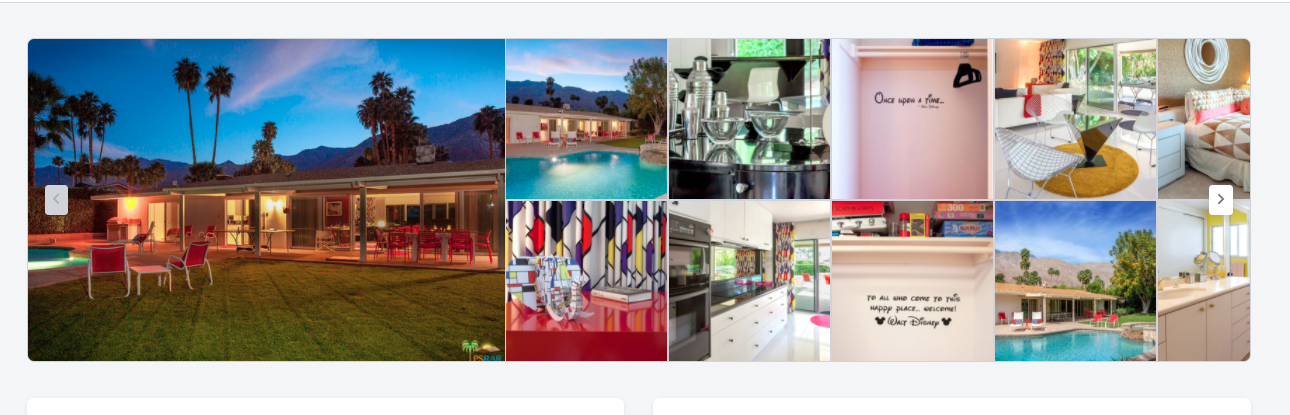
- Notice the tabs in the modal reading from left to right: Map View, Street View, listings where we have photos for.
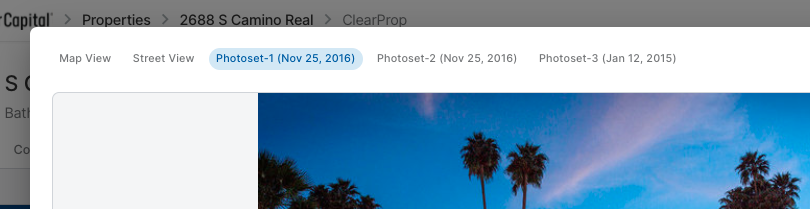
- Select any of the tabs on the modal to toggle between most recent and older photos (depends on availability and coverage).
