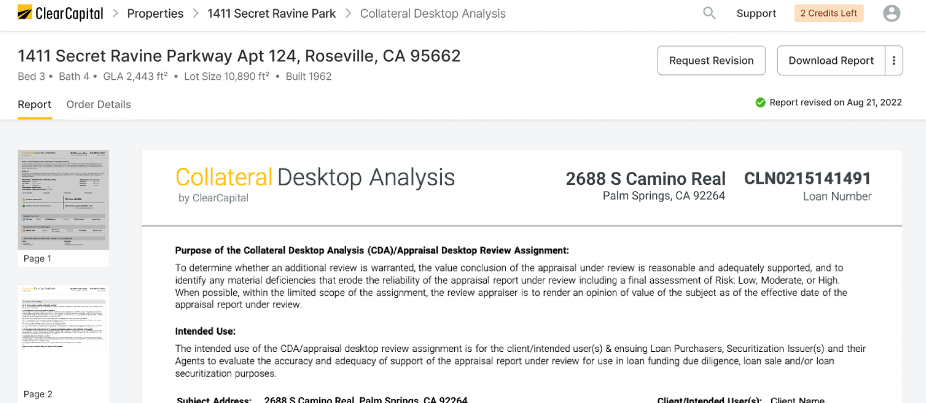Keep track of and manage your CDA orders through the Portal. We provide an easy-to-use interface and tools to help you fully control your order.
Order Status Page
This page contains the information you need to both track and manage your order.
- Easily keep track of your order’s progress
- View your loan and order details
- Download the original appraisal
- Place your order on hold
- Request a cancellation
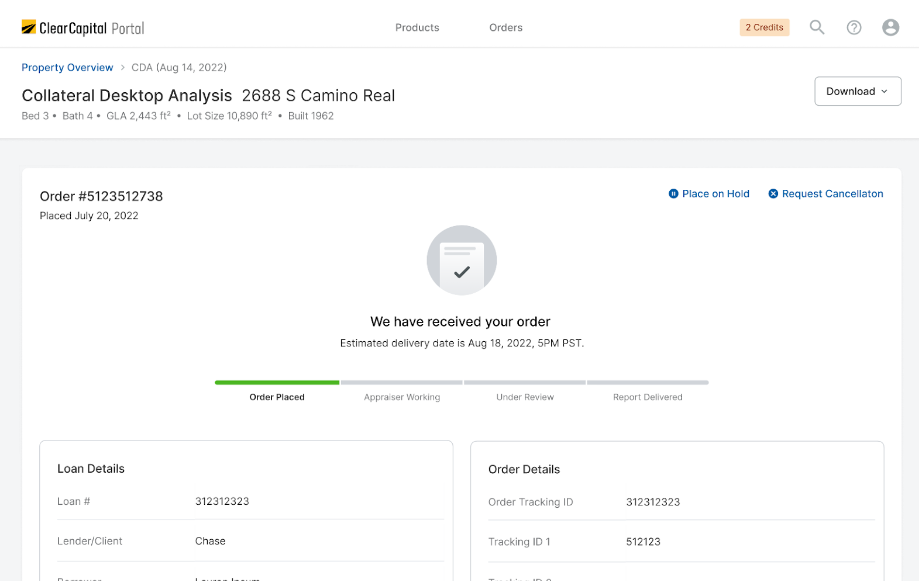
Placing an Order on Hold
If you need to place your order on hold, simply click the “Place on Hold” button and enter a comment explaining why you’d like the order to be placed on hold.
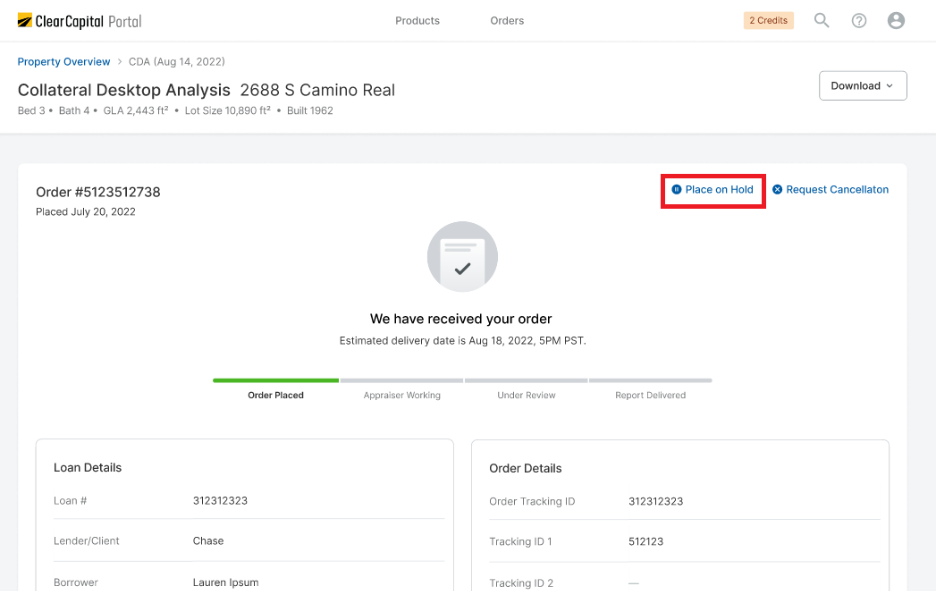
You can also upload a document, like a replacement appraisal, to send along with your hold request.
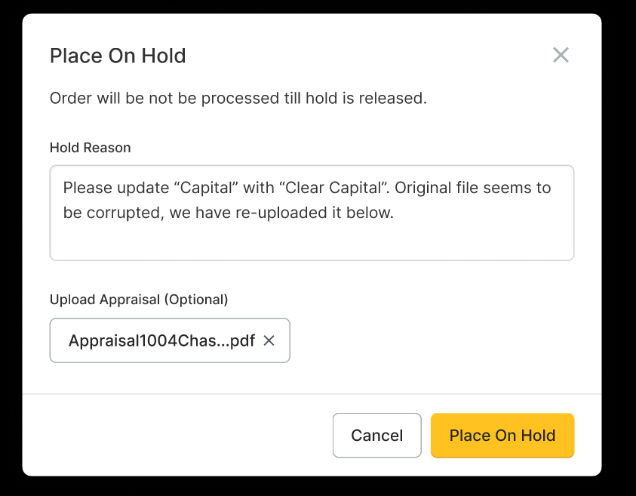
Once your order has been placed on hold, our team will process the request. If there are any changes we need to make to the order, we will do so and take the order off hold. If not, the order will remain on hold until you request its removal.
Removing a Hold on an Order
When your order is placed on hold, you can request that the hold be removed. Simply click the “Request Hold Removal” button. Our team will receive your request and remove the hold.
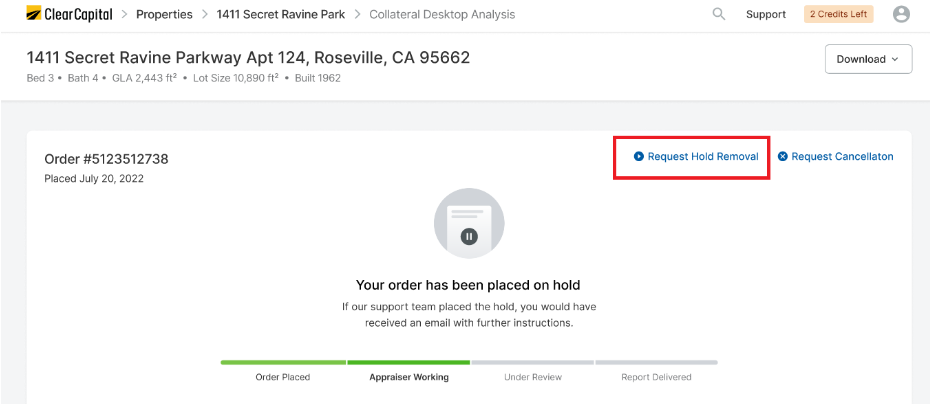
Request Cancellation
If you need to cancel an order for any reason, simply click the “Request Cancellation” button.
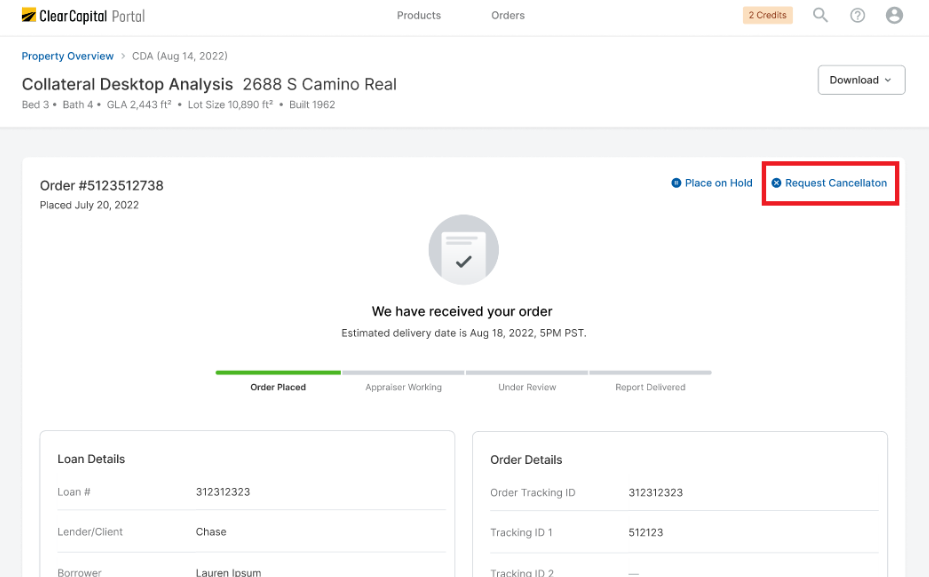
You will be prompted to supply a reason for cancellation before you submit your request. Our team will receive and review your request before canceling the order. You will receive an email confirming the cancellation of your order as well as a separate email with any applicable refund information.
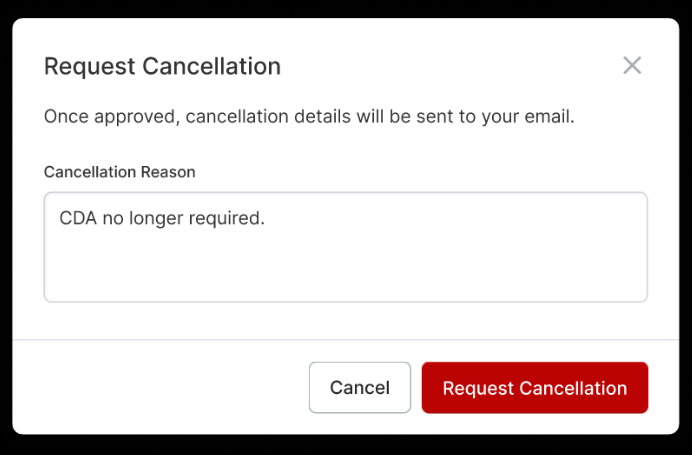
Receiving your order
After your order has been delivered, you will receive an email notification with a link to the order. From there, you can view the order within the Portal and download the report in PDF format.
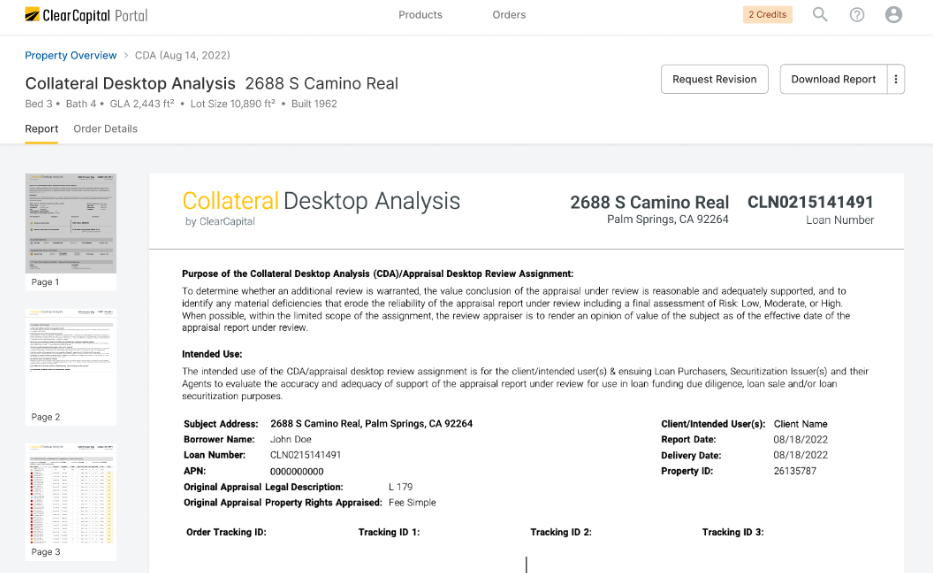
Request Revision
If there are any issues with your order and you’d like to request a revision, simply click the “Request Revision” button on the report page.
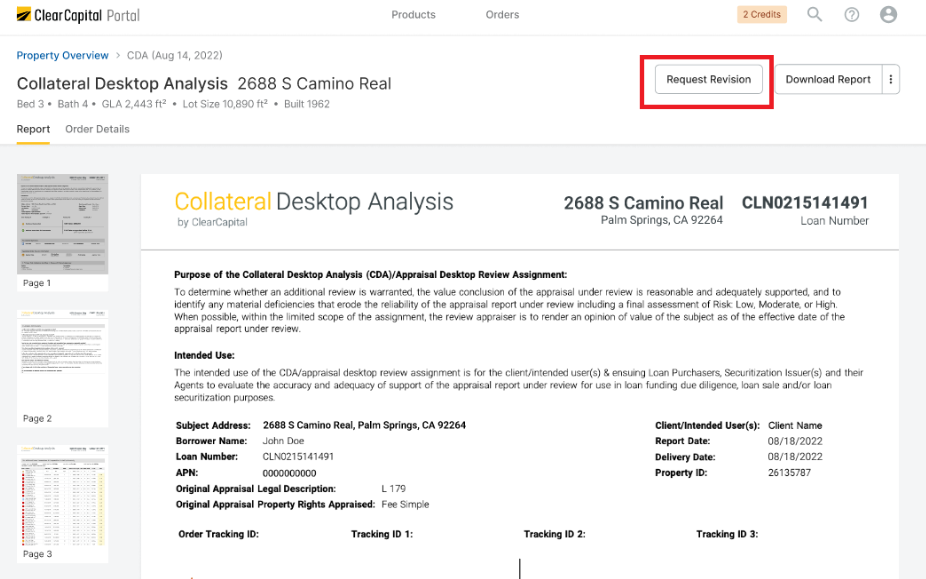
You will be prompted to provide a comment explaining the need for revision. You will also have the ability to upload a document to send along with the request.
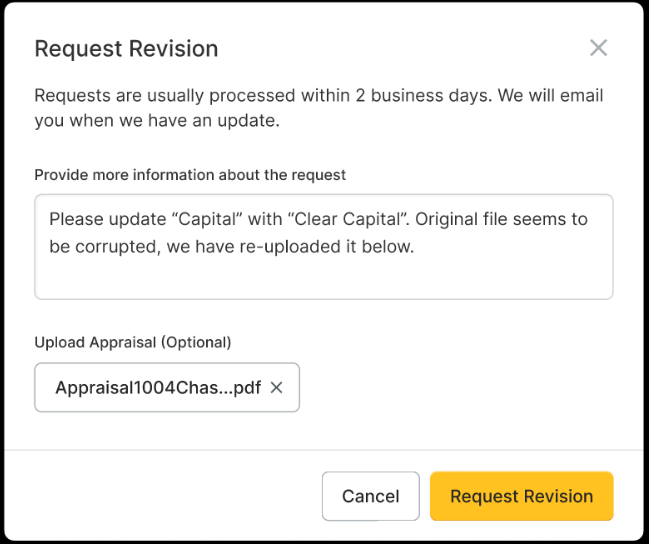
Our team will receive the request and if applicable, we will send it out to be revised. Once the revised report is ready, we will notify you via email notification and show the updated report in the Portal for you to review and download.