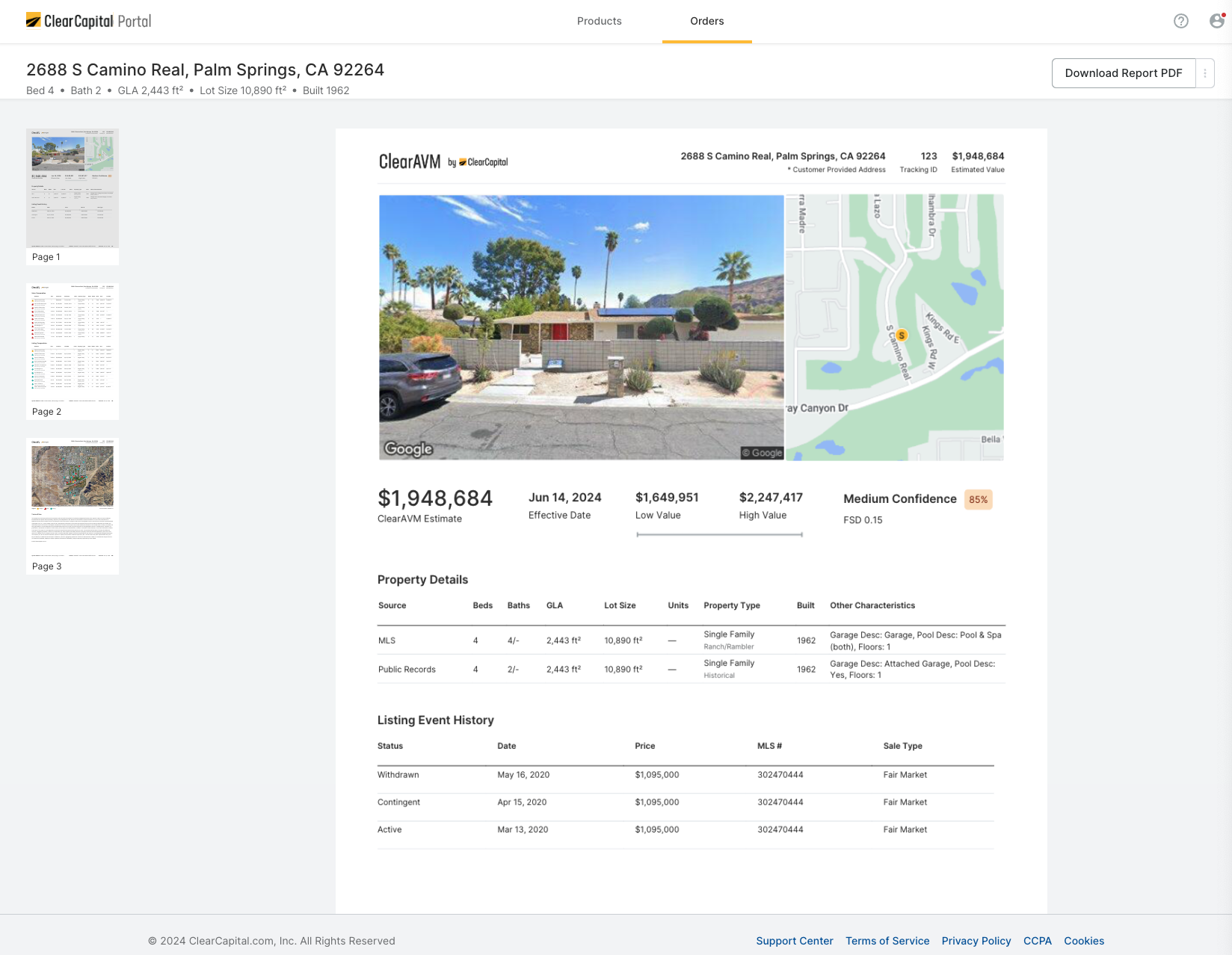- Enter a property address into the address search field to view basic property information and all available products for the property.
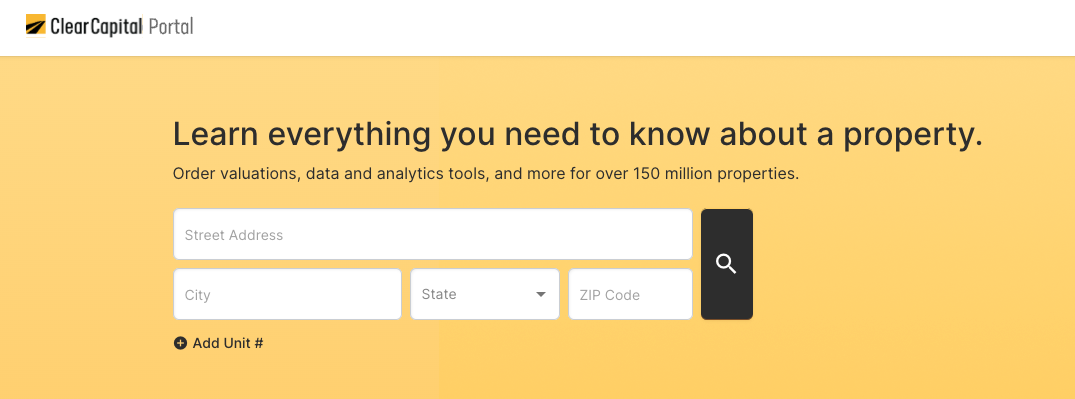

- Click the “Order Now” button to access the ClearAVM order form.
- As you can see in the screenshot above, any previous ClearAVM orders for the property will show up for you to access.
- Select the product type you wish to order and add a Tracking ID if you’d like. Fill out your payment details, accept the Terms of Service and place your order.
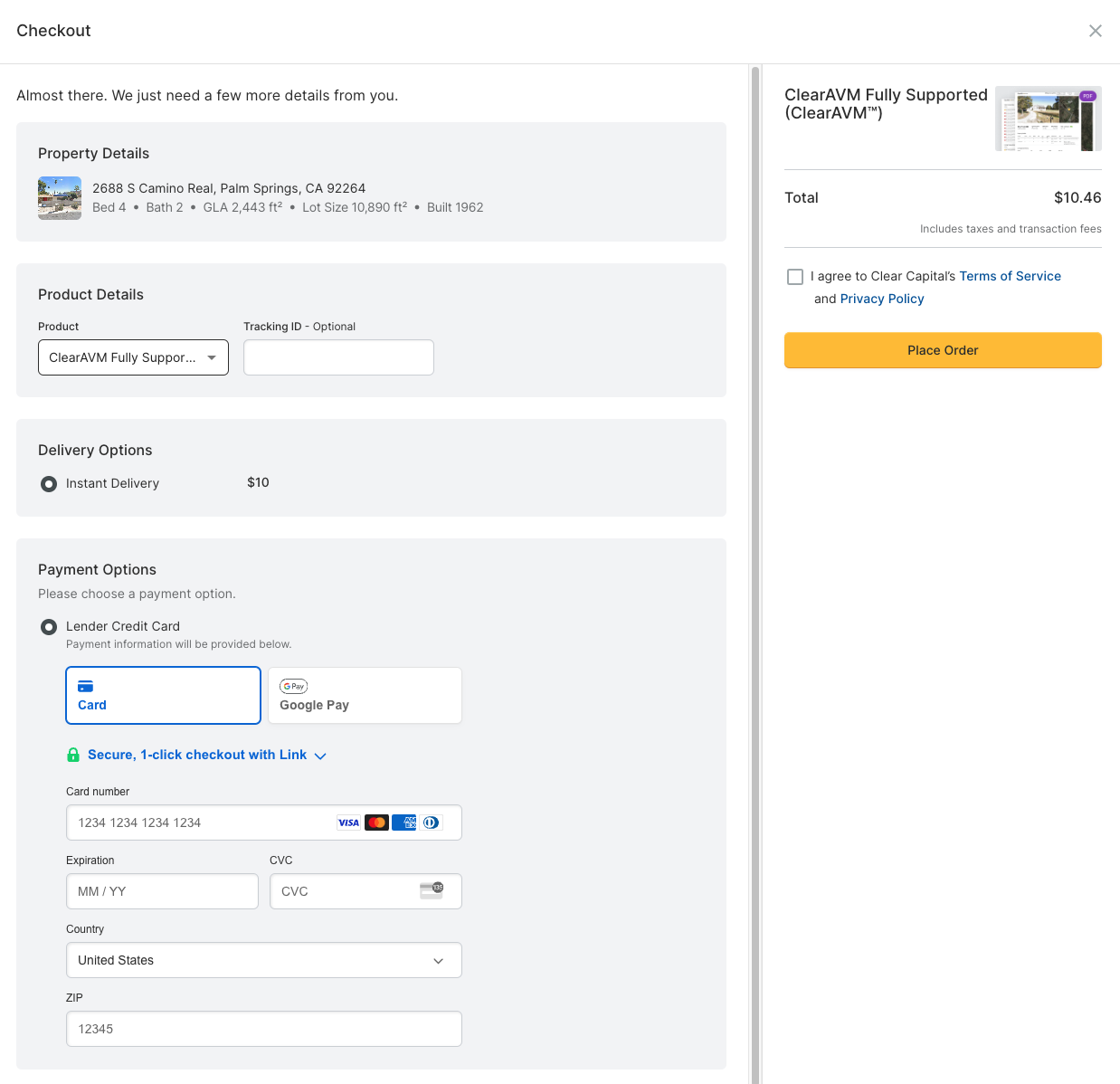
- You will be taken to your order where you can view and/or download as a PDF.