There are 2 ways to export/download a PDF. One is to simply export from ClearProp and the other is to export from the Orders tab.
When exporting a PDF from ClearProp, there are options that allow users to define what the output report should look like. This is important if users need to share a document with investors, borrowers, team members, or whomever they are working with. The parameters make it so that you can show or hide pieces of the report that may distract the person you are sharing the report with.
To export a PDF from the Portal:
- Select the Orders tab from the top of the Portal
- Locate the address you need
- Select the icon on the far right with the download icon and download your PDF
To export a PDF from ClearProp:
- Navigate to ClearProp
- Select Export PDF from top right corner
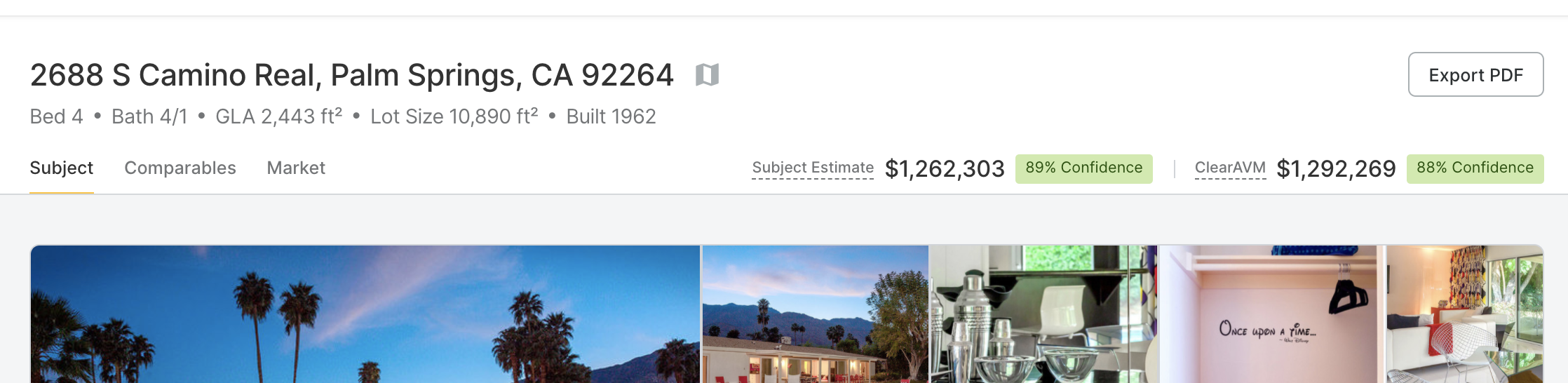
- Review your options:
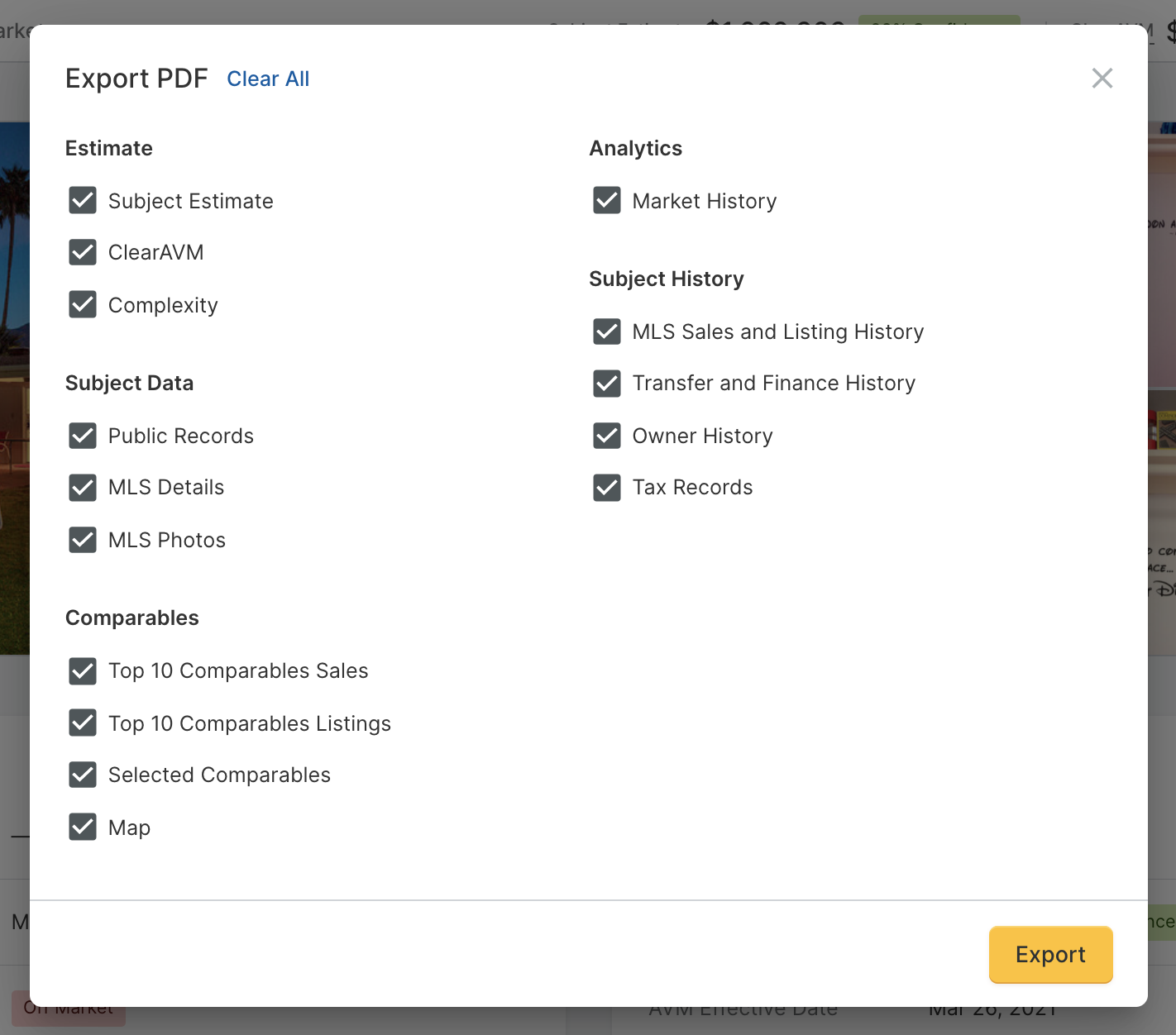
- Select export when complete.
