- Click the profile icon in the upper right-hand corner of the page and select the “My Profile” option
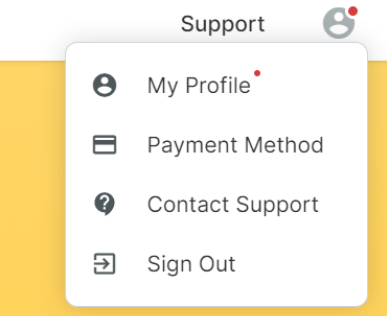
- If there is a red dot next to your profile icon, there is missing information from your profile.
- You can edit any of the sections in your profile.
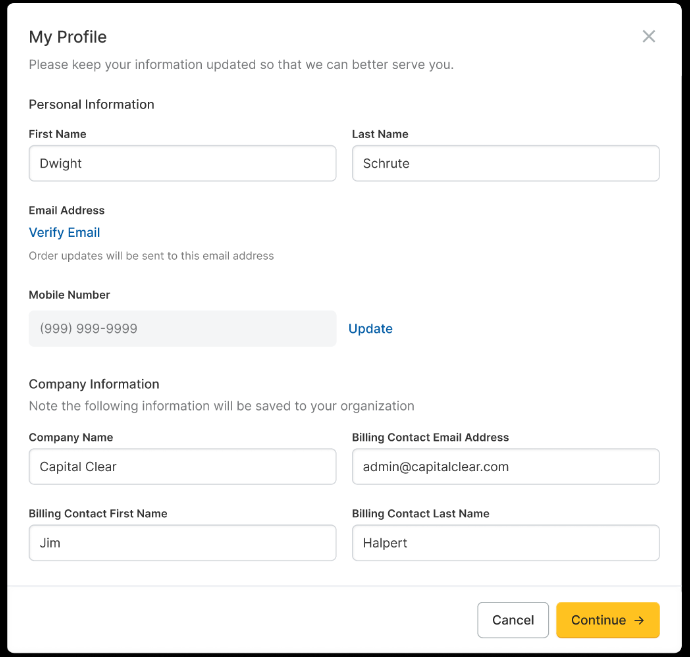
- Once you enter a Company Name, you cannot edit it. Please call or email us to make changes to your Company Name.
